Math Is Fun Forum
You are not logged in.
- Topics: Active | Unanswered
Pages: 1
#1 2009-01-11 22:29:41
- Raoul
- Guest
geometry vertex position calculation flag
Hi,
I am trying to make an animated flag by manipulating vertex positions every frame. I got the motion done in case there is wind. I now need a transition to when there is no wind. The image below shows on the left the geometry of the flag and on the right the geometry when there is no wind.
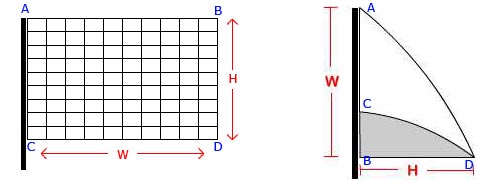
I can't figure out how to get the correct vertex positions for the right pic. Below is some code with comments:
// j represents the rows from the bottom upwards (the real mesh has 21 rows)
j = 0;
// k represents the columns from left to right (the real mesh has 21 columns)
k = 0;
// WidthStep represents the width between 2 vertices horizontally
widthStep = 0.05;
// heightStep represents the height between 2 vertices vertically
heightStep = 0.05;
// adjust value (0 for left image up to 1 for the right image)
adjustVar = 1;
for(i = 0; i < vertices.length;i++){
// code for the left image
// height = j * heightStep;
// width = k * widthStep;
// the code for the right image must have the same setup but code added to represent the wind still image, using a variable with a value between 0 and 1 will then result in the wind still geometry when this var has value 1
height = j * heightStep + (??????? * adjustVar);
width = k * widthStep + (?????? * adjustVar);
if(k == 21){ k = 0; j++}
else k++;
}
}My theory:
The space between vertices horizontally should gradually decrease. The space between the first 2 vertices is equal to "widthStep" for the bottom vertices (CD), the x distance between C and D should be equal to the height of the flag. This should gradually decrease to about 0 for the top vertices (AB). How can you get the x value of each vertex based on this?
I can't get my head around at all regarding calculating the y values! ![]()
Anyone into this sort of stuff and knows how to do this?
Thanks,
Raoul
Pages: 1