Math Is Fun Forum
You are not logged in.
- Topics: Active | Unanswered
Pages: 1
#1 2023-11-07 03:14:04
- sologuitar
- Member
- Registered: 2022-09-19
- Posts: 467
Find Coordinates of Point A
The midpoint of the line segment from A to B is (5, -4). If B = (7, -2), what is A?
Solution:
Let point A = (x_1, y_1).
Here is my set up to find x_1.
5 = (x_1 + 7)/2
Here is my set up to find y_1.
-4 = (y_1 - 2)/2
Is this the correct set up to find the coordinates of point A?
Offline
#2 2023-11-07 03:35:55
- amnkb
- Member
- Registered: 2023-09-19
- Posts: 253
Re: Find Coordinates of Point A
The midpoint of the line segment from A to B is (5, -4). If B = (7, -2), what is A?
Solution:
Let point A = (x_1, y_1).
5 = (x_1 + 7)/2
-4 = (y_1 - 2)/2
Is this the correct set up to find the coordinates of point A?
this is fine
you can check your work by using the distance formula
if |AB| is twice as long as |CB| (i'm naming the midpoint C) then your answer is right
Offline
#3 2023-11-08 09:29:29
- sologuitar
- Member
- Registered: 2022-09-19
- Posts: 467
Re: Find Coordinates of Point A
harpazo1965 wrote:The midpoint of the line segment from A to B is (5, -4). If B = (7, -2), what is A?
Solution:
Let point A = (x_1, y_1).
5 = (x_1 + 7)/2
-4 = (y_1 - 2)/2
Is this the correct set up to find the coordinates of point A?
this is fine
you can check your work by using the distance formula
if |AB| is twice as long as |CB| (i'm naming the midpoint C) then your answer is right
Ok. Very good.
Can you send me step be step instructions in terms of uploading photos and images?
Offline
#4 2023-11-08 11:25:46
- amnkb
- Member
- Registered: 2023-09-19
- Posts: 253
Re: Find Coordinates of Point A
Can you send me step be step instructions in terms of uploading photos and images?
okay i can expand on what i said before
open google play store
select 'search'
enter 'carbon browser'
select and install
open carbon brwoser
enter url for image
long-press image
select 'open image in new tab'
go to new tab
press url box (it should look like i.imgur.io/[bunch of characters].webp?[query string]
note: [bunch of characters] in the new tab will NOT be the same as the [bunch of characters] in the original tab!!!
select edit (pencil icon)
erase from the end until you get to the .webp
replace .webp with .jpg
select 'go' at bottom of keyboard
your image should diaply alone on the page
copy new url and paste between [ img] [ /img] tags (without the extra spaces of course)
with your image from another thread i got this:
i.imgur.io/7uB3NEl_d.jpg
remove the '_d' to get i.imgur.io/7uB3NEl.jpg
putting it between the 'img' tags does this:
if you dont delete the underscore-d then you get a thumbnail (?) thats pretty small:
Offline
#5 2023-11-09 11:06:13
- sologuitar
- Member
- Registered: 2022-09-19
- Posts: 467
Re: Find Coordinates of Point A
harpazo1965 wrote:Can you send me step be step instructions in terms of uploading photos and images?
okay i can expand on what i said before
open google play store
select 'search'
enter 'carbon browser'
select and install
open carbon brwoser
enter url for image
long-press image
select 'open image in new tab'
go to new tab
press url box (it should look like i.imgur.io/[bunch of characters].webp?[query string]
note: [bunch of characters] in the new tab will NOT be the same as the [bunch of characters] in the original tab!!!
select edit (pencil icon)
erase from the end until you get to the .webp
replace .webp with .jpg
select 'go' at bottom of keyboard
your image should diaply alone on the page
copy new url and paste between [ img] [ /img] tags (without the extra spaces of course)with your image from another thread i got this:
i.imgur.io/7uB3NEl_d.jpg
remove the '_d' to get i.imgur.io/7uB3NEl.jpg
putting it between the 'img' tags does this:https://i.imgur.io/7uB3NEl.jpg
if you dont delete the underscore-d then you get a thumbnail (?) thats pretty small:
https://i.imgur.io/7uB3NEl_d.jpg
This is too confusing.
Offline
#6 2023-11-09 11:41:54
- amnkb
- Member
- Registered: 2023-09-19
- Posts: 253
Re: Find Coordinates of Point A
amnkb wrote:open google play store
select 'search'
enter 'carbon browser'
select and install
open carbon brwoser
enter url for image
long-press image
select 'open image in new tab'
go to new tab
press url box (it should look like i.imgur.io/[bunch of characters]_d.webp?[query string]
note: [bunch of characters] in the new tab will NOT be the same as the [bunch of characters] in the original tab!!!
select edit (pencil icon)
erase from the end until you get to the [stuff]_d.webp
replace .webp with .jpg
delete _d
select 'go' at bottom of keyboard
your image should diaply alone on the page
copy new url and paste between [ img] [ /img] tags (without the extra spaces of course)This is too confusing.
which part? you installed carbon browser and then??
Offline
#7 2023-11-10 05:25:49
- sologuitar
- Member
- Registered: 2022-09-19
- Posts: 467
Re: Find Coordinates of Point A
harpazo1965 wrote:amnkb wrote:open google play store
select 'search'
enter 'carbon browser'
select and install
open carbon brwoser
enter url for image
long-press image
select 'open image in new tab'
go to new tab
press url box (it should look like i.imgur.io/[bunch of characters]_d.webp?[query string]
note: [bunch of characters] in the new tab will NOT be the same as the [bunch of characters] in the original tab!!!
select edit (pencil icon)
erase from the end until you get to the [stuff]_d.webp
replace .webp with .jpg
delete _d
select 'go' at bottom of keyboard
your image should diaply alone on the page
copy new url and paste between [ img] [ /img] tags (without the extra spaces of course)This is too confusing.
which part? you installed carbon browser and then??
I am not a technical person. What is a carbon browser?
Offline
#8 2023-11-10 07:13:00
- amnkb
- Member
- Registered: 2023-09-19
- Posts: 253
Re: Find Coordinates of Point A
open google play store
select 'search'
enter 'carbon browser'
select and install
This is too confusing.
which part? you installed carbon browser and then??
I am not a technical person. What is a carbon browser?
sry i dont know how to help on an iphone
(if youd been on an android phone then youd know what google play store is and how to search for stuff in it)
(my bad- i'd just assumed)
Offline
#9 2023-11-10 09:29:09
- sologuitar
- Member
- Registered: 2022-09-19
- Posts: 467
Re: Find Coordinates of Point A
amnkb wrote:open google play store
select 'search'
enter 'carbon browser'
select and installharpazo1965 wrote:This is too confusing.
amnkb wrote:which part? you installed carbon browser and then??
harpazo1965 wrote:I am not a technical person. What is a carbon browser?
sry i dont know how to help on an iphone
(if youd been on an android phone then youd know what google play store is and how to search for stuff in it)
(my bad- i'd just assumed)
It's ok. I really don't know what the big deal is with members here. Simply copy and paste the link provided in my threads to see the photo. What's wrong with that?
Offline
#10 2023-11-10 11:47:27
- phrontister
- Real Member

- From: The Land of Tomorrow
- Registered: 2009-07-12
- Posts: 4,918
Re: Find Coordinates of Point A
Hi amnkb;
sry i dont know how to help on an iphone
(if youd been on an android phone then youd know what google play store is and how to search for stuff in it)
(my bad- i'd just assumed)
harpazo1965 posted:
...I have an android AS 21 T-Mobile phone...
...my android phone A21...
Googling "Android AS 21" failed to find one of those, but turned up these:
Samsung Galaxy A21 (released April 2020)
Samsung Galaxy A21s (released May 2020)
Samsung Galaxy S21 (released January 2021)
So I think he has an Android...a Samsung Galaxy (model unclear).
Edit: Post #11 (11/11/2023):
...My Android AS-21...
Google failed to find that model too.
Last edited by phrontister (2024-03-05 17:33:27)
"The good news about computers is that they do what you tell them to do. The bad news is that they do what you tell them to do." - Ted Nelson
Offline
#11 2023-11-11 03:56:33
- sologuitar
- Member
- Registered: 2022-09-19
- Posts: 467
Re: Find Coordinates of Point A
Hi amnkb;
amnkb wrote:sry i dont know how to help on an iphone
(if youd been on an android phone then youd know what google play store is and how to search for stuff in it)
(my bad- i'd just assumed)harpazo1965 posted:
...I have an android AS 21 T-Mobile phone...
...my android phone A21...Googling "Android AS 21" failed to find one of those, but turned up these:
Samsung Galaxy A21 (released April 2020)
Samsung Galaxy A21s (released May 2020)
Samsung Galaxy S21 (released January 2021)So I think he has an Android...a Samsung Galaxy (model unclear).
I will provide the link for anyone who is interested to see the photo. My Android AS-21 does not allow picture uploads here. If there is a way to do it , I have no idea how it is done. I am moving beyond this chat.
Offline
Pages: 1